No products in the cart.
Xventure – Travel Elementor Template Kit
Xventure - Travel Elementor Template Kitby Themeforest. Here you can buy this product for only "$5" and it's 100 % Original. gplthemes.store Never Sell Nulled or Crack version But we do not provide License key and support for more information check our f&q
Original price was: $24.00.$5.00Current price is: $5.00.
Description
Xventure is brave and quite ambitious website template kit. Suitable for travel and hiking agency who want to show a lot of photos, and their works. We use a lot of polaroid effect on image so that it give more vibe. Xventure including Home, Service, About Us, Destination, Destination Detail, Gallery, Blog, FAQs, Contact Us, 404.
Plugin Dependencies :
- Elementor
- Elements kit Elementor
- Metform
- Header, Footer & Blocks Template
Templates
- Home
- Services
- About Us
- Destination
- Destination Detail
- Gallery
- Blog
- FAQs
- Contact Us
- 404
Font Used
- Alegreya Sans SC
- Lato
How to Install: Install and Activate the Envato Elements plugin from Plugins > Add New in WordPress, then activate your subscription. Premium kits may be loaded directly from the Premium Kits library. Manual import: Do not unzip the download. Upload the Kit zip under Elements> Installed Kits by clicking the Import Kit button. Before importing a template, ensure the Install Requirements button is clicked to activate required plugins. For best results, do not import more than one template at a time.
How to import Metform custom form
- Import metform template –
- Import the template where the form appears, then edit in Elementor. –
- Click the Metform widget in the column where the form should be and click Edit Form. –
- Select New, leave blank selected then click Edit Form button –
- Click ‘Add Template’ grey folder button. –
- Click ‘My Templates’ tab. –
- Choose your imported metform template, then click ‘Insert’.
- Once the template is loaded, click ‘Update’.
This Template Kit uses demo images from Envato Elements. You will need to license these images from Envato Elements to use them on your website, or you can substitute them with your own.
| Product | Type | Version | Last Update | Download |
|---|---|---|---|---|
| Xventure - Travel Elementor Template Kit | theme | Latest | 2021-05-08 | Request Now |
You must be logged in to post a review.
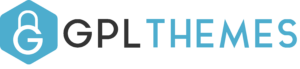

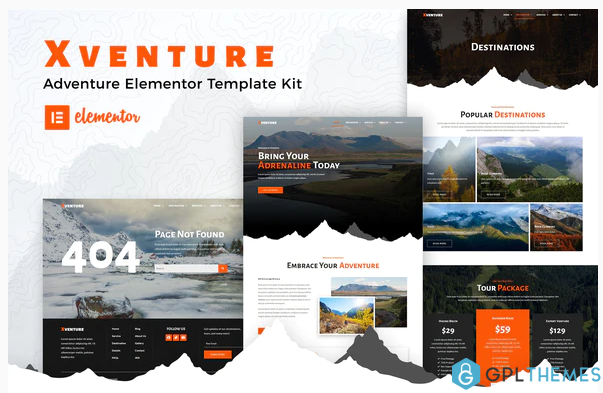
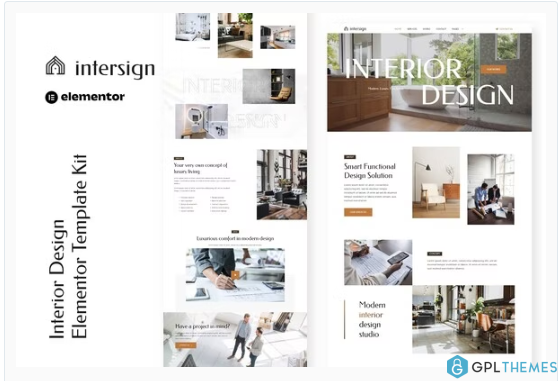
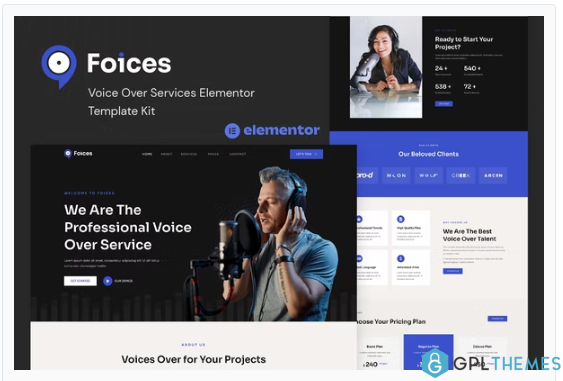

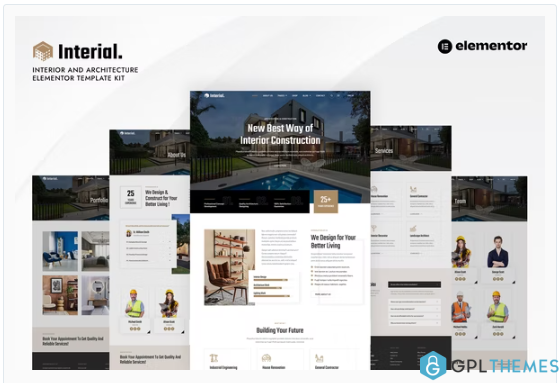

Reviews
There are no reviews yet.