No products in the cart.
Travecar – Car Rental Elementor Template Kit
Travecar - Car Rental Elementor Template Kitby Themeforest. Here you can buy this product for only "$5" and it's 100 % Original. gplthemes.store Never Sell Nulled or Crack version But we do not provide License key and support for more information check our f&q
Original price was: $24.00.$5.00Current price is: $5.00.
Description
Travecar – Car Rental Elementor Template Kit is a collection of layouts for the Elementor page builder WordPress plugin, designed for use with Elementor Free Version for a clean Design. It works with most themes and is optimized for use with the free Hello Elementor theme.
You Can Use Travecar Template Kit With Elementor Free Version. 12 Page Template Ready To Import
Page Templates Included :
*Home 1 *Home 2 *Our Service *List Car *Detail Car *Booking Page *About Us *Contact Us *Our Team *404 Page *Blog Page *Single Post
Required Plugin
- Elementor ( installed with kit)
- Elementskit Lite( installed with kit)
- Header Footer & Blocks( installed with kit)
- MetForm( installed with kit)
- Press Elements( installed with kit)
How to Install: Install and Activate the Envato Elements plugin from Plugins > Add New in WordPress, then activate your subscription. Premium kits may be loaded directly from the Premium Kits library.
Manual import: Do not unzip the download. Upload the Kit zip under Elements> Installed Kits by clicking the Import Kit button. Before importing a template, ensure the Install Requirements button is clicked to activate required plugins. For best results, do not import more than one template at a time.
How to import Metforms
- Import metform and content blocks/slide templates
- Import the template where the form or slide appears, then click View Template to load in the builder
- For metforms, click New, leave blank selected then click Edit Form button
- Click ‘Add Template’ grey folder icon.
- Click ‘My Templates’ tab.
- Choose your imported metform template, then click ‘Insert’.
- Once the template is loaded, click ‘Update’.
This Template Kit uses demo images from Envato Elements. You will need to license these images from Envato Elements to use them on your website, or you can substitute them with your own.
| Product | Type | Version | Last Update | Download |
|---|---|---|---|---|
| Travecar - Car Rental Elementor Template Kit | theme | Latest | 2021-05-15 | Request Now |
You must be logged in to post a review.
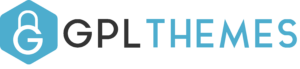


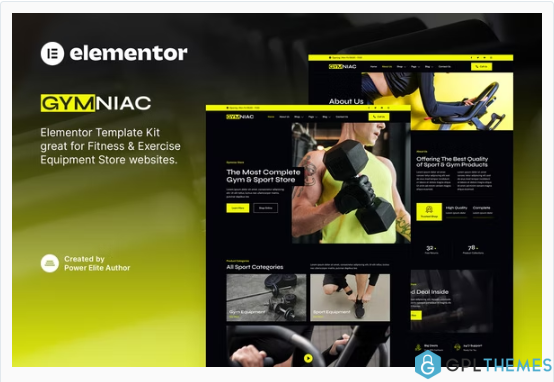
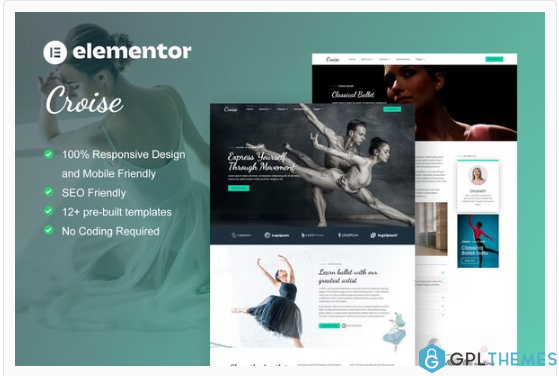
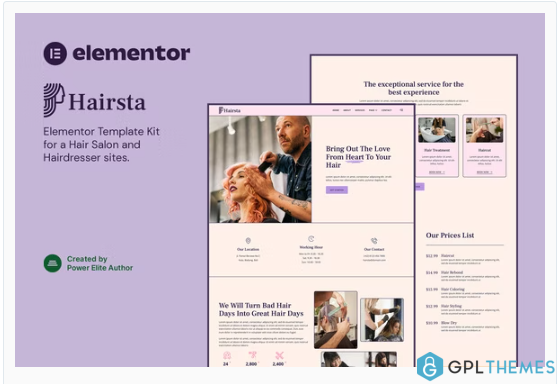

Reviews
There are no reviews yet.