No products in the cart.
Majang – Personal Portfolio Elementor Template Kit
Majang - Personal Portfolio Elementor Template Kit is developed by Envato. Here you can buy this product for only $3 and it's 100% Original. gplthemes.store Never Sells nulled or crack version but We do not Provide License key and premium support for more information check our Terms & Conditions.
Original price was: $19.00.$5.00Current price is: $5.00.
Description
Download Majang – Personal Portfolio Elementor Template Kit gplthemes.store
“Majang – Personal Portfolio Website Template is a Modern & Professional web Template which is perfectly suitable for the personal website, personal portfolio, creative portfolio, portfolio, and personal blog related any business website. It is clean, modern and simple design.
Features
- 10 Page Templates
- Elementor Free version
- No coding knowledge required
- Modern design
- Easy to Customize
- Smooth Animation
- Fully Responsive
Included Templates
- Home
- Portfolio
- About Us
- Detail Profile
- New Project
- Contact
- Detail Portfolio V1
- Detail Porfolio V2
- Blog
- Single Post
Used & Required Plugins
- Elementor
- ElementsKit Lite
- Elementor – Header, Footer & Blocks
- HT Slider For Element or
- Sticky Header Effects for Elementor
How to Install:
- Install and Activate the “Envato Elements” plugin from Plugins > Add New in WordPress
- Do not unzip
- Go to Elements > Installed Kits and click the Upload Template Kit button.
- Before importing a template, ensure the Install Requirements button is clicked to activate required plugins
- For best results, do not import more than one template at a time.
- Go to Pages and create a new page and click Edit with Elementor
- Click the gear icon at lower-left of the builder to view page settings and choose Elementor Full Width and hide page title
- Click the gray folder icon to access My Templates tab and then Import the page you’d like to customize
| Product | Type | Version | Last Update | Download |
|---|---|---|---|---|
| Majang - Personal Portfolio Elementor Template Kit | theme | Latest | 2021-10-25 | Request Now |
You must be logged in to post a review.
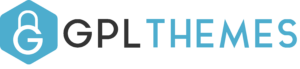


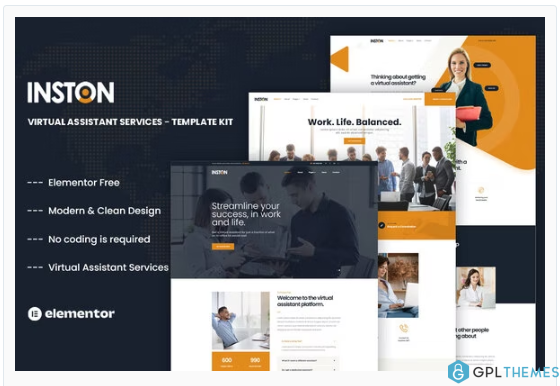
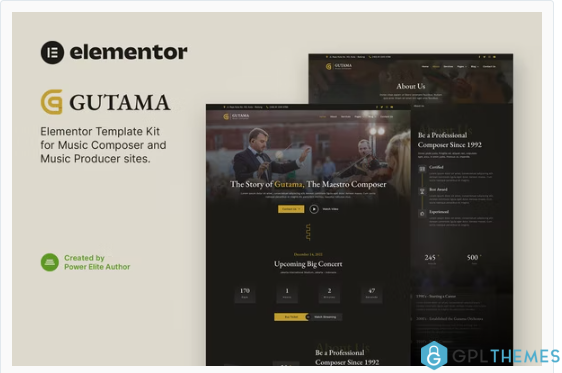
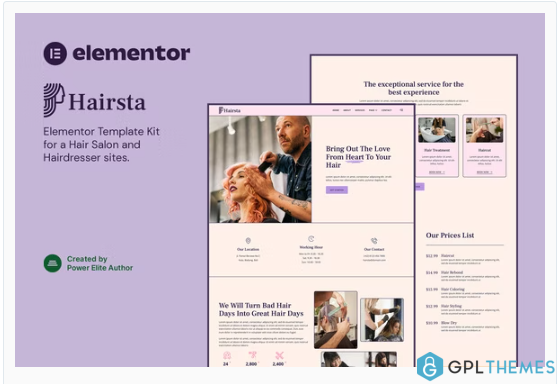
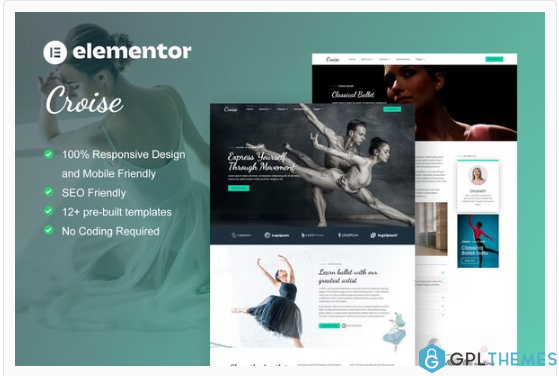
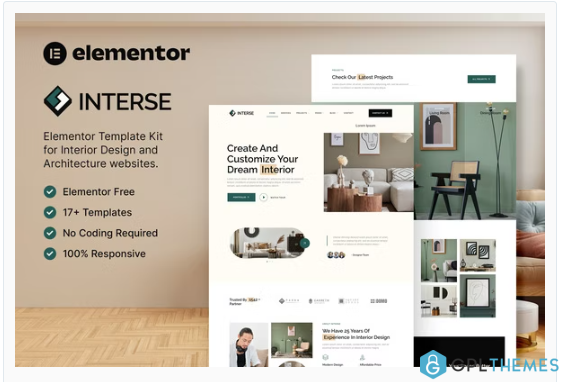
Reviews
There are no reviews yet.