No products in the cart.
Hoverex | Cryptocurrency & ICO Elementor Template Kit 1.0
Hoverex | Cryptocurrency & ICO Elementor Template Kit is developed by . Here you can buy this product for only $10 and it's 100% Original. GPLthemes.store Never Sells nulled or crack version but We do not Provide License key and premium support for more information check our Terms & Conditions.
Original price was: $59.00.$10.00Current price is: $10.00.
Description
Hoverex is a collection of pre-designed templates for for cryptocurrency and financial blog in general. You may also use it as a cryptocoach website or simply a financial advisor and a bookkeeper’s website. This kit has been optimized for use with the free Hello Elementor theme but may be used with most themes that support Elementor.
Business Portfolio Template Kit Features
- 15+ pre-made demos;
- Optimized for search engines;
- Ultra responsive layout;
- Retina ready;
- Fully customizable;
- Powerful & Lightweight;
- Cross Browser Compatibility: Firefox, Chrome, Safari, Opera
List of Required Plugins
- Elementor
- Elementor Addon Elements
Elementor Pro upgrade is required for some templates and features (not included)
How to Use Template Kits:
- Install and Activate the “Envato Elements” plugin from Plugins > Add New in WordPress
- Do not unzip
- Go to Elements > Installed Kits and click the Upload Template Kit button.
- Before importing a template, ensure the Install Requirements button is clicked to activate required plugins
- For best results, do not import more than one template at a time.
- Go to Pages and create a new page and click Edit with Elementor
- Click the gear icon at lower-left of the builder to view page settings and choose Elementor Full Width and hide page title
- Click the gray folder icon to access My Templates tab and then Import the page you’d like to customize
Detailed Guide:
For further support, go to Elementor > Get Help in WordPress menu.
This Template Kit uses demo images from [Envato Elements](https://1.envato.market/jBZz6). You will need to license these images from Envato Elements to use them on your website, or you can substitute them with your own
| Product | Type | Version | Last Update | Download |
|---|---|---|---|---|
| Hoverex | Cryptocurrency & ICO Elementor Template Kit | template | 1.0 | 2022-11-08 | Request Now |
You must be logged in to post a review.
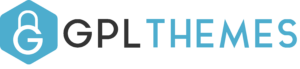


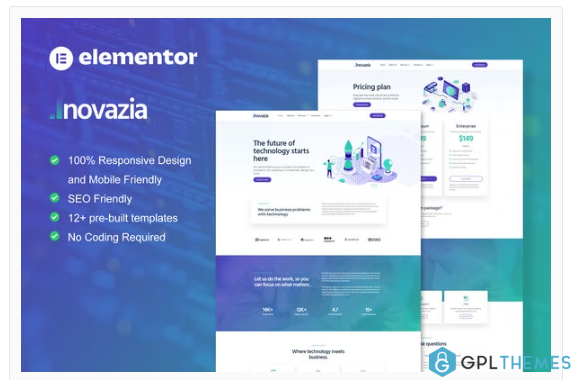
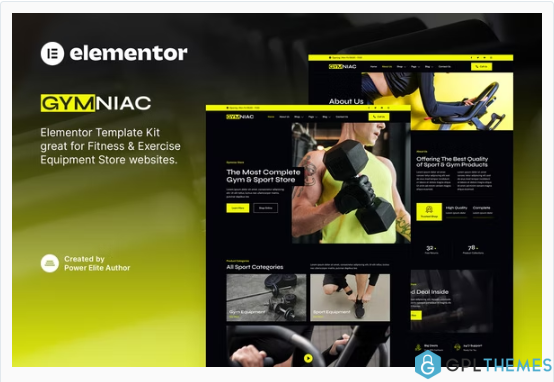
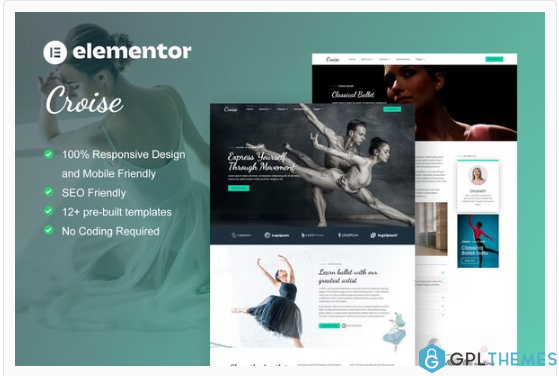
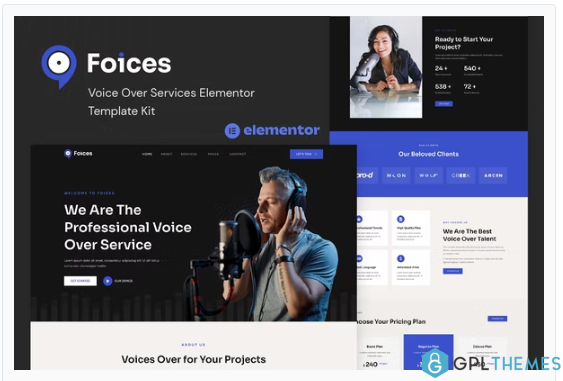

Reviews
There are no reviews yet.