Vivere – Creative Blog Elementor Template Kit
Original price was: $21.00.$21.00Current price is: $21.00.
Description
Download Vivere – Creative Blog Elementor Template Kit GPLthemes.store
Vivere – Blog Elementor Template Kit that delivers to you the latest design trends with the perfectly balanced layout. With over 12 years of experience, we have created design that can cover all your needs within the capabilities of Elementor Kits. Vivere is a perfect tool for beginners and for people who want to make the website beautiful and make it in the easiest way. It include all pages and blocks that you will need to create your website and grow your business.
Included Templates
- 2 Home Layouts
- About Me
- Contact
- Gallery
- 404 Page
- Newsletter Popup
- Header & Footer for Theme Builder
- Post, Search & Author Archive for Theme Builder
- Single Post for Theme Builder
- Post Content block for Elementor Posts
This kit requires the Elementor Pro upgrade for some templates and features (not included)
Fonts
- Gothic A1
- Mr De Haviland
Images Photos are free to use from Unsplash via Creative Commons 0 license. Blog Content is not included – you will need to add a few posts to WordPress before post content will appear in templates.
How to Install:
- Install and Activate the “Envato Elements” plugin from Plugins > Add New in WordPress
- Do not unzip
- Go to Elements > Installed Kits and click the Upload Template Kit button.
- Before importing a template, ensure the Install Requirements button is clicked to activate required plugins
- For best results, do not import more than one template at a time.
| Product | Type | Version | Last Update | Download |
|---|---|---|---|---|
| Vivere - Creative Blog Elementor Template Kit | theme | Latest | 2021-12-21 | Request Now |
You must be logged in to post a review.
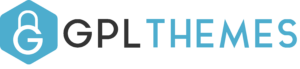


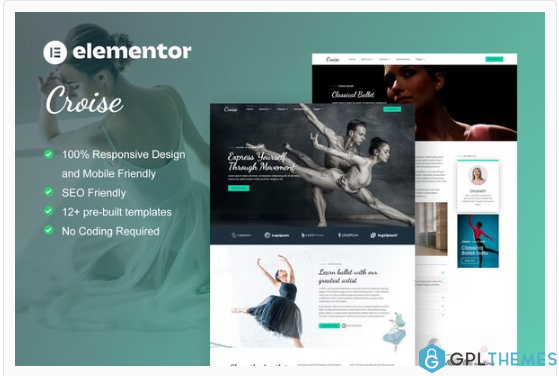

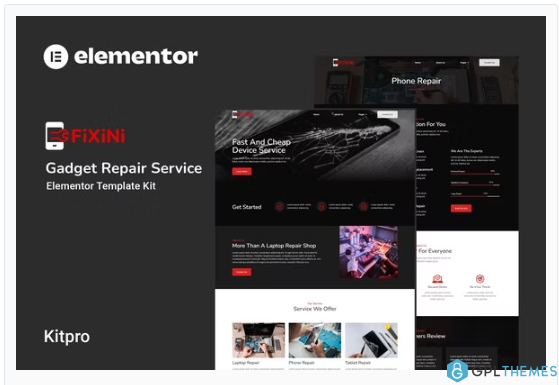
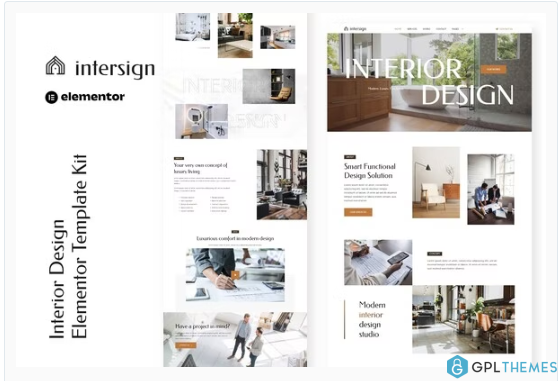
Reviews
There are no reviews yet.